The Calphad Optimizer App (formerly: OptiSage) is used for the assessment of Gibbs energy data. Various types of experimental data (phase diagram and thermodynamic data, such as enthalpy, activity etc.) can be utilized in order to generate consistent parameters for the Gibbs energies of solutions and compounds that reproduce the experimental input.
The Calphad Optimizer App has replaced the OptiSage App in FactSage 8.2. OptiSage is, however, still part of FactSage 8.3 to enable users to access their OptiSage files.
As Calphad Optimizer receives updates in between FactSage updates, it is necessary to download the package from the Internet.
Version 2.1.1 / FactSage 8.4
Bug fixes:
- Inaccurate plot of Gex for quasichemical models
- Inconsistency in the installation program of CO
Version 2.1.0 / Update in FactSage 8.3
Improvements:
- Automated weight factor calculation with the “Autofill” option
- Additional option to use variable weight factor for driving force recipes
- Revised calculation method for the two-phase equilibrium recipe
- Revised default values and extended options for Nomad hyperparameters
Version 2.0.2 / Update in FactSage 8.3
Bug fixes:
- Calculation of driving force of precipitates in the Liquidus Temperature recipe. ATTENTION: this is an important bug fix, as it was detected that previous versions did not always provide the correct lowest driving force when more than one precipitate was possible.
- No feedback when testing the Solidus Temperature recipe in case the activity of the liquid phase becomes exactly zero (a rare case).
- Repositioning of the Phase Boundaries plot in case the database is reloaded without creating a new optimization first.
Version 2.0.1 / Update in FactSage 8.3 / replaced by 2.0.2
This minor update of the Calphad Optimizer in FactSage 8.3 contains the following changes:
- Improvements:
- Improved scrolling behavior with large experimental tables
- Zoom by click-and-drag in optimization progress charts
- Persistent positioning of pinned parameter plots between tests/optimizations
- Bug fixes:
- Ensuring calculation feedback for experimental groups with large number of data points (> 100)
- Detection of failing calculations if additional error from directly measurable variables is activated
- Update of parameters legend when a variable name is changed
Version 2.0.0 / FactSage 8.3
Calphad Optimizer 2.0 is released with FactSage 8.3. In this version, the optimization performance is drastically improved by changing how the error sum is calculated at the backend. Calphad Optimizer now minimizes the driving forces for phase formation – while the user interface did not change.
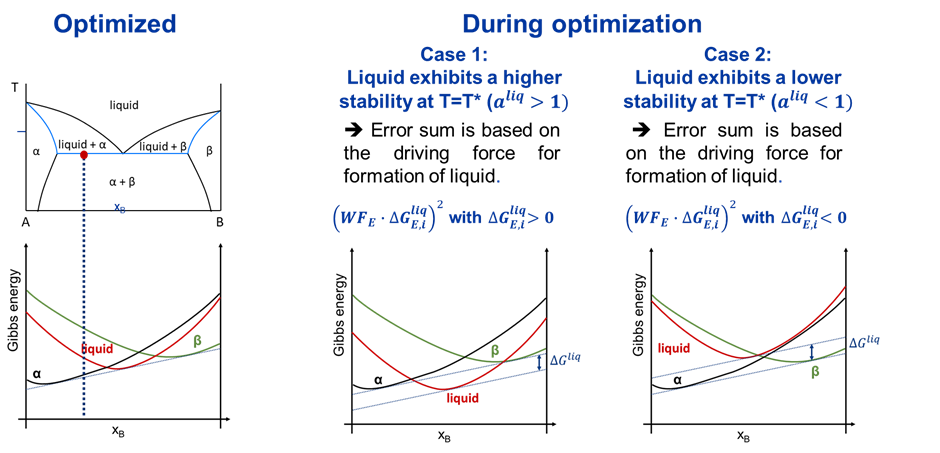
Calphad Optimizer offers an easy-to-understand graphical user interface, using wherever possible natural language.
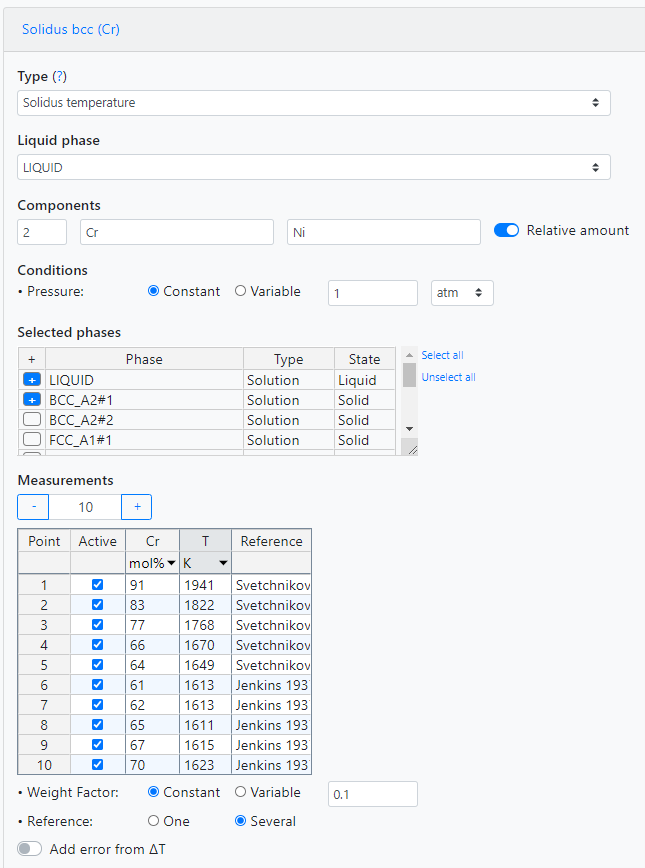
In the optimization block, a number of features have been added to quickly modify the experiment and parameter selection or to jump to the experiments’ setup.
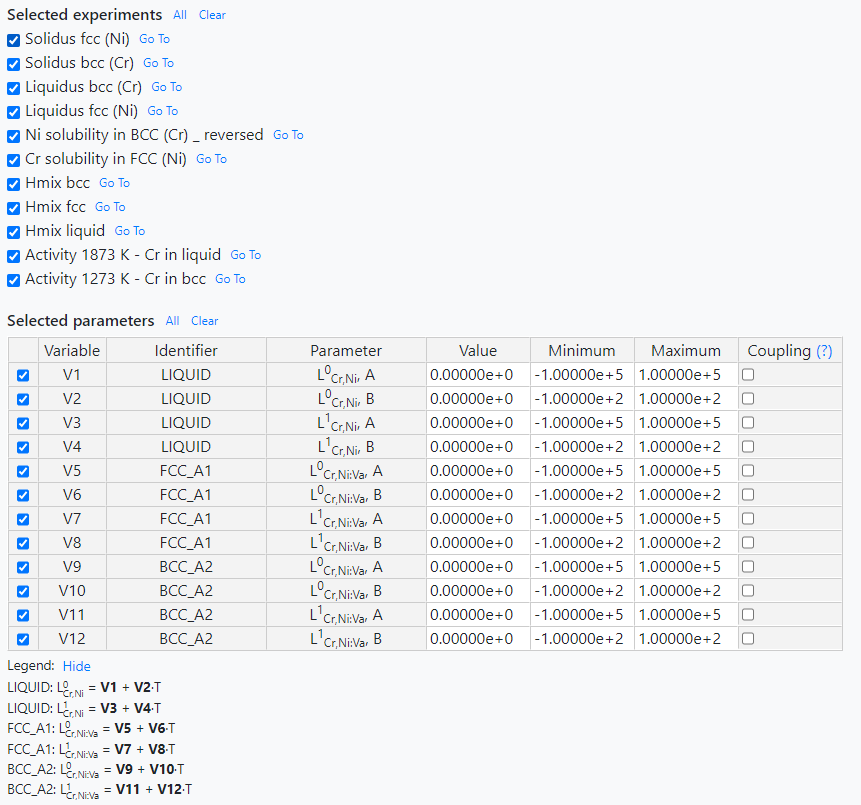
During the optimization, the user is presented with live plots comparing experimental and calculated data. The excellent performance can be seen in the screenshot showing the status after running an optimization of the Cr-Ni system, simultaneously optimizing 12 interaction parameters for about 7 minutes on a normal laptop. Note that the starting values for all parameters are zero and the parameter ranges used are wide, i.e. you do not need to invest a lot of time in identifying starting values – Calphad Optimizer takes care of that for you.

Version 1.3.0 / Intermediate release in FactSage 8.2
In December 2022, the Calphad Optimizer version 1.3 is released exhibiting new functionalities as well as an improved user-experience.
The new two-phase equilibrium recipe enables the easy input and optimization of (1) tie-line data, (2) solubility limits as well as (3) stables phases in two-phase regions.
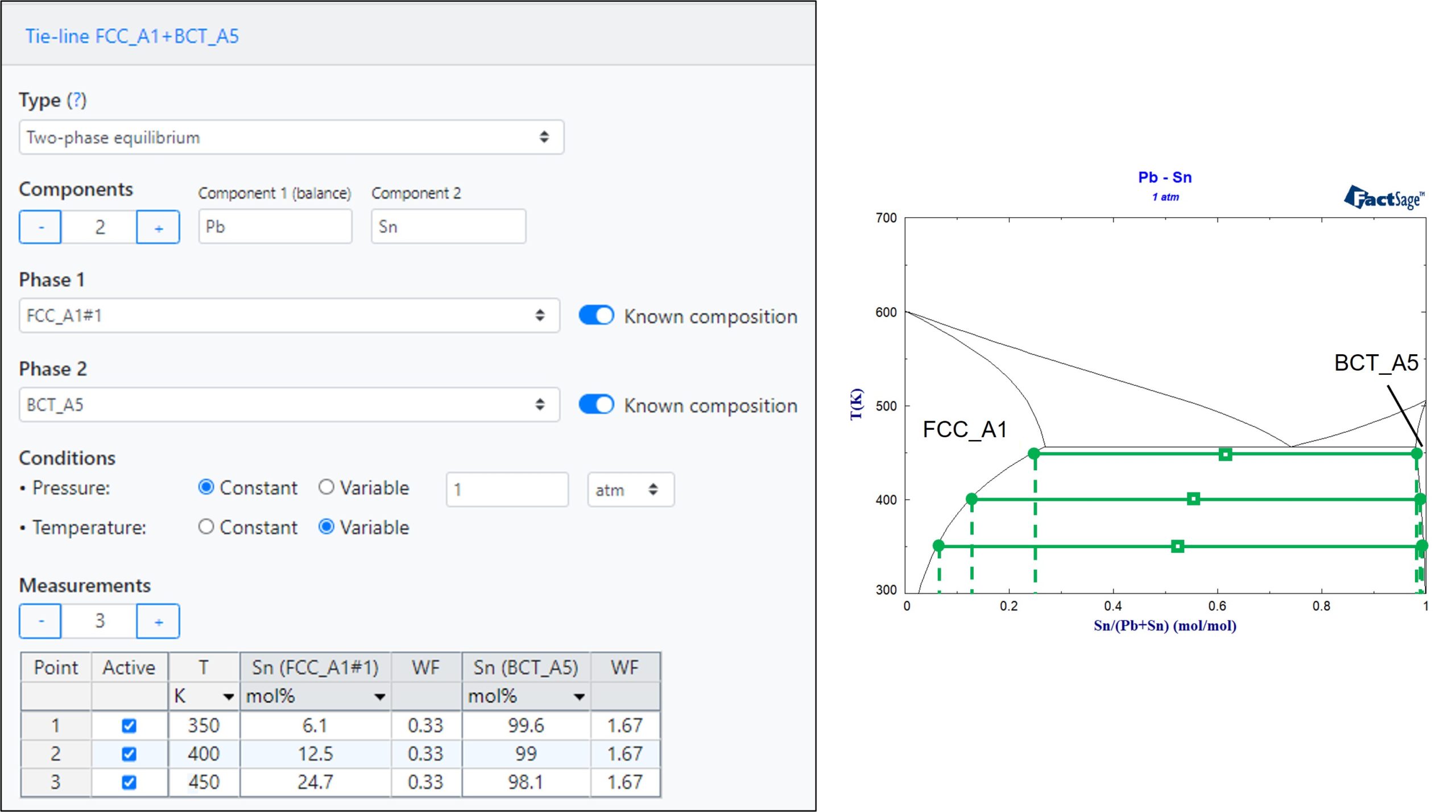
With the new Phase mapping feature, as the first post-processing capability in the Calphad Optimizer, the composition-temperature space (as in a phase diagram) can be mapped to evaluate the assessment quality beyond the experimental input.
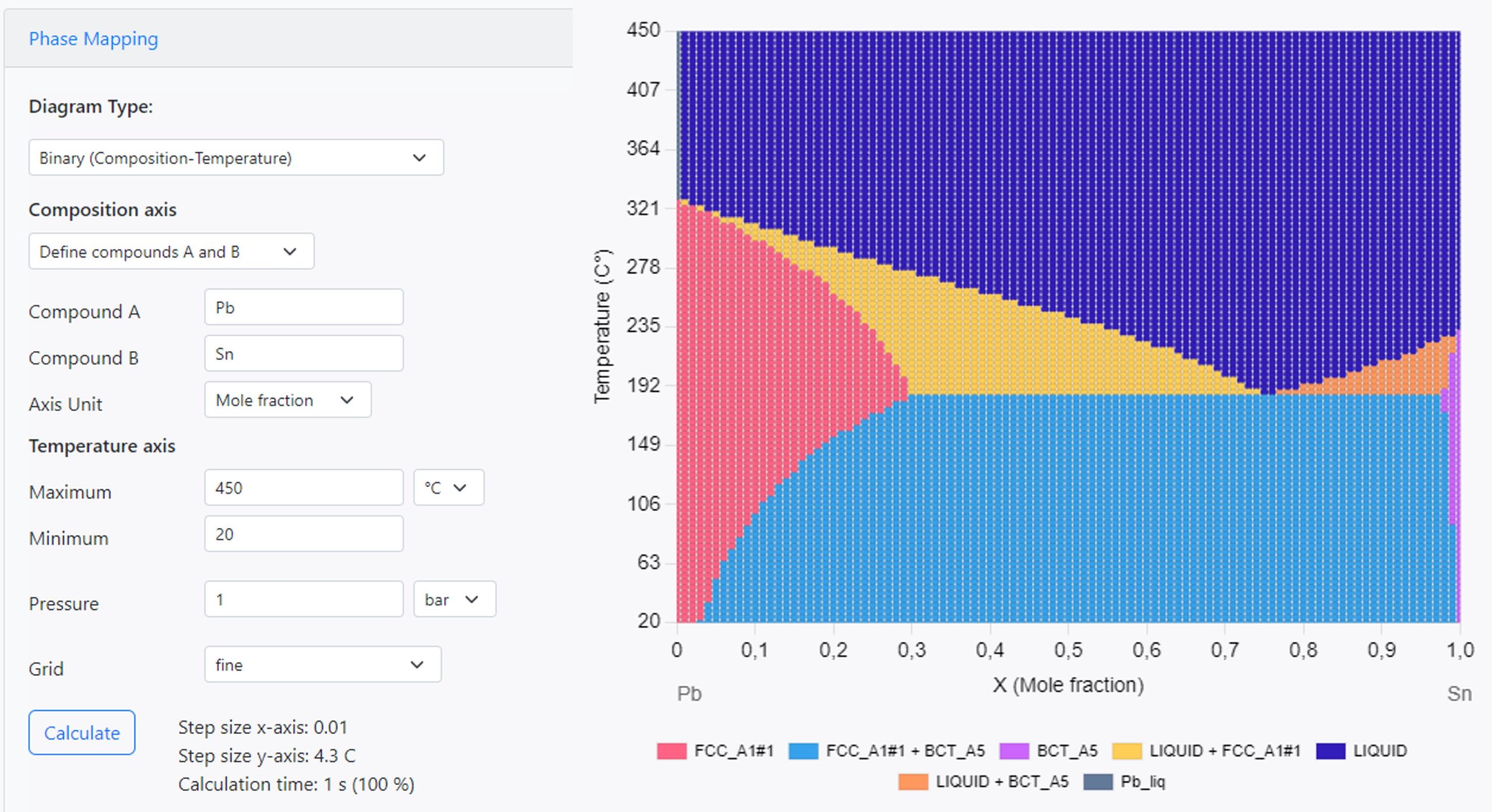
Now, you have the ability to test all selected experiments using the existing parameter set. The outcomes will be graphed using the “Test and plot” feature, streamlining the rapid creation of plots subsequent to loading an optimization (.opt) file. This functionality aids in comprehending the effects of manually adjusted parameter values on the calculation results.
Furthermore, the user experience has been further enhanced by an improved…
– support and visibility of Pitzer interaction parameters
– display and handling of tables
– presentation of optimization results in a comprehensive phase-boundary plot.
Version 1.0.0 / FactSage 8.2
First release of the Calphad Optimizer as the successor of the Optisage app in FactSage 8.2. A detailed introduction to the capabilities and functionalities is provided here as a blogpost and as a demo video.
