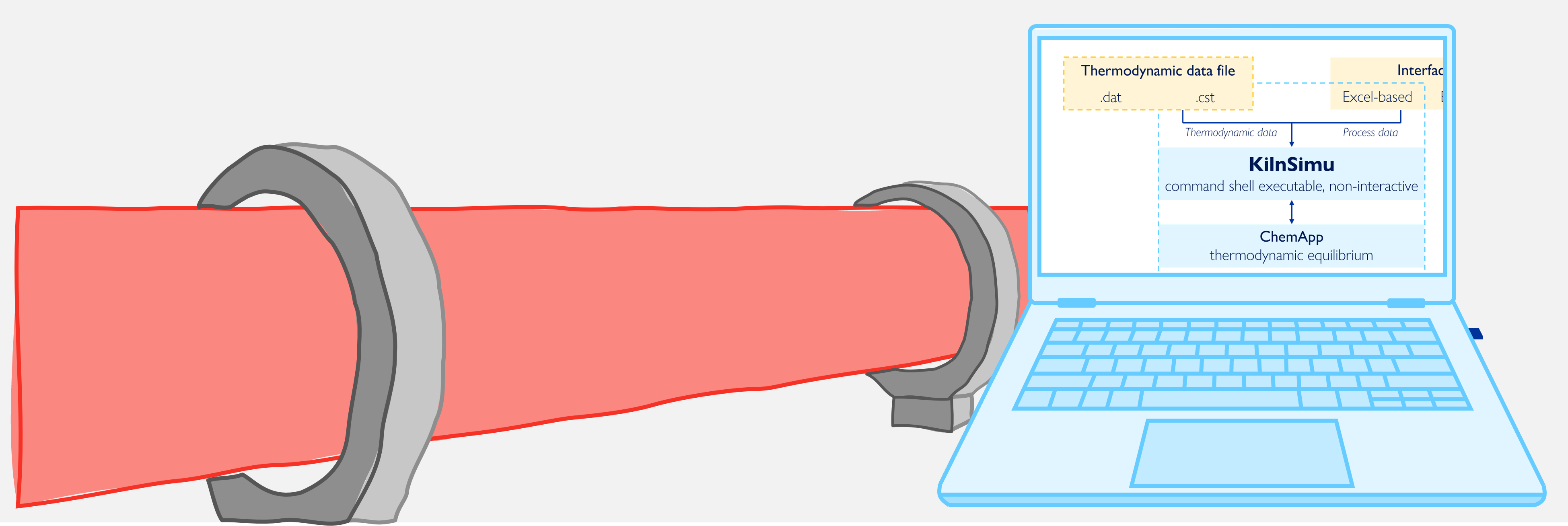
Get started: Requirements and licensing options for KilnSimu.
KilnSimu is a standalone tool that runs independently without the need for additional software licenses.
Combined with a thermodynamic database – either self-created, customized by us for your application, or a comprehensive option covering a wide range of materials – and optionally extended with a third party graphical user interface, it offers flexibility for a wide range of kiln applications.
Discover KilnSimu’s system requirements, interface options, and support solutions.
This page covers key requirements, including thermodynamic data files and licensing options as well as interface options for running KilnSimu, with comparisons between the included Excel-based interface and the ExtendSim-based version.
Please visit the Documentation & Background section for all documentation, system requirements, release notes, and extensive background information.
KEY SYSTEM & LICENSING REQUIREMENTS
The two key components for your kiln process simulation
KilnSimu is based on two core elements: first, a thermodynamic data file, and second, the KilnSimu license. With flexible database options and licensing interfaces, you can optimize costs, improve process accuracy, and choose the setup that best fits your operational goals.
1. Thermodynamic data file
The thermodynamic data file provides essential thermodynamic data.
You can choose between:
Extensive databases: Users with active licenses of FactSage and suitable thermochemical databases are able to set up simulations across a wide number of chemical systems, providing maximum flexibility to set up rotary kiln simulations in a variety of application areas.
Custom databases: Alternatively, a thermochemical data-file specifically tailored to your kiln application can be created by GTT-Technologies and provided for a fast start and accurate modeling.
2. KilnSimu license
The KilnSimu license is a standalone license designed to provide flexibility and ease of use for your simulation needs.
You can choose between:
Excel-based interface: KilnSimu includes a spreadsheet-based platform for straightforward and efficient simulation setup.
ExtendSim interface: For users requiring enhanced process modeling capabilities, an ExtendSim interface option is available, offering a more visual and interactive simulation experience.
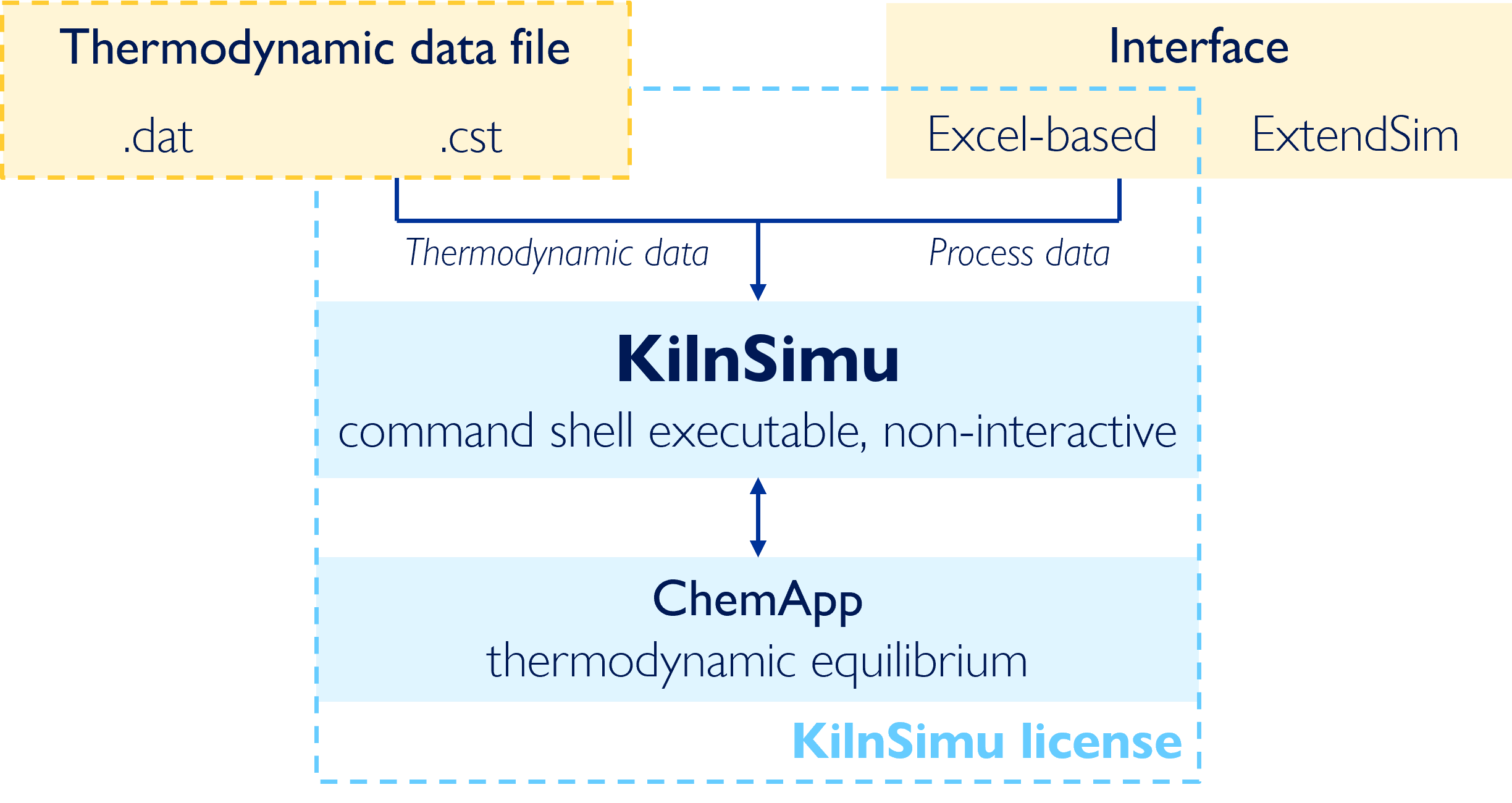
INTERFACE OPTIONS
Choose the right interface for your simulation needs
KilnSimu gives you the flexibility to choose from two interface options. Both provide identical processing capabilities, but differ in how you interact with and visualize your simulation. The Excel-based option is included in the standard license, while ExtendSim is a third-party tool for a more immersive experience.
Excel-based user interface
The Excel interface is included in the standard KilnSimu license and provides access to all necessary simulation tools.
Included in the KilnSimu license; simple and cost-effective.
Limited process visualization and harder to share model setups.
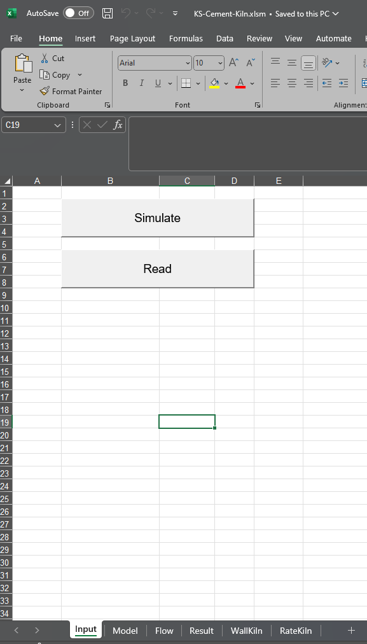
Starting the simulation, generating results
ExtendSim user interface
ExtendSim is a third-party simulation platform that provides advanced visual process modeling. It is a lifetime license and must be purchased separately from KilnSimu through ExtendSim: ExtendSim CP
Superior visualization of complex processes and an interactive, intuitive modeling experience.
Fully integrates the KilnSimu library, enabling all available process units.
Includes a drag-and-drop interface for setting up and visualizing process flows.
Requires an additional license for ExtendSim with higher upfront cost compared to the Excel option.
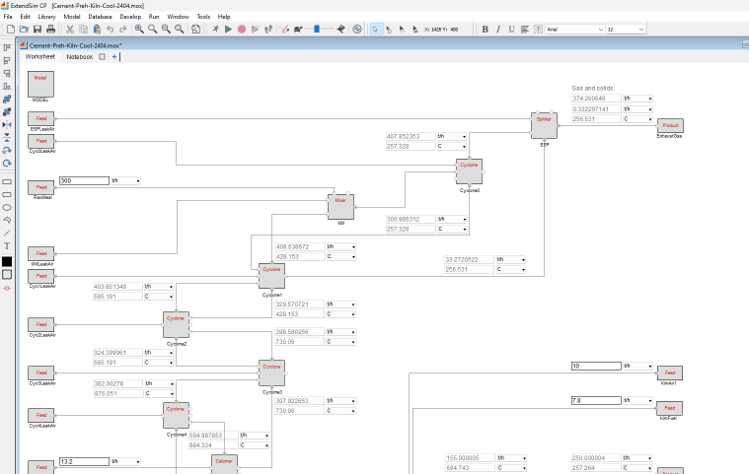
For a detailed example, please see the Workflow section with the cement kiln case study.
